Thursday, July 3, 2014
Sony Xperia V LT25i Manual User Guide
Table of Contents of Sony Xperia V LT25i User Guide
- Important information
- Water resistance
- Android – what and why?
- Getting started
- Getting to know your phone
- Calling
- Contacts
- Messaging
- Google Talk
- Timescape
- Getting started with Google Play
- PlayNow service
- Video Unlimited
- Music Unlimited
- Getting organised
- Scanning with the NeoReader
- Synch data on your phone
- NFC
- Connect to wireless networks
- Web browser Listening music with Walkman app
- Identify Music with TrackID
- Using the FM Radio
- Take photos & record videos
- View photos & videos in Album
- Play video in Movies
- Share content with DLNA
- Bluetooth wireless technology
- Connect phone to computer
- Connect phone to TV set
- Use location service to find position
- Backup and restore application
- Lock and Protect phone
- Updating phone
- Phone settings overview
- Status & Notification icons
- Applications overview
- User support Troubleshooting
- Recycling your phone
- Legal information
- Index
Download Sony Xperia V LT25i User Guide | Language: English
Sony Ericsson Xperia neo V Manual User Guide PDF
- Important information
- Android – what and why?
- Getting started
- Getting to know your phone
- Calling
- Contacts
- Messaging
- Google Talk
- Sony Ericsson Timescape
- Getting started with Android Market
- PlayNow service
- Getting organised
- Synchronising
- Connecting to wireless networks
- Web browser
- Music
- TrackID technology
- FM radio
- Taking photos and recording videos
- Viewing your photos and videos in
- Gallery
- Bluetooth wireless technology
- Connecting your phone to a computer
- Connecting your phone to a TV set
- Location services
- Locking and protecting your phone
- Updating your phone
- Phone settings overview
- Icon overview
- Application overview
- Troubleshooting
- Legal information
- Index
Sony Xperia Neo L Manual User Guide PDF
Sony Xperia Neo L Manual User Guide PDF - Sony Xperia Neo L manual has been released by Sony HP in, sonymobile.com site. Sony Xperia Neo L user guide is provided in PDF format with 122 pages of documents and 5:33 MB. For you, the owner of the smartphone Sony Xperia Neo L, you can easily download this manual directly to the smartphone Sony Xperia Neo Android L, and read using a PDF reader you can download and install from the Android Market. You can also download this PDF file to desktop and notebook PCs, and read the user using the Adobe Acrobat Reader. Sony Xperia Neo L guide gives you important information, operating instructions, and troubleshooting. Please read these instructions carefully and save this manual for future reference. Some of the services and features described in this user guide are not supported in all countries / regions or by all networks and / or service providers in all areas.
- Getting started
- Getting to know your phone
- Calling
- Contacts
- Messaging
- Getting started with Google Play
- Getting organised
- Scanning with the NeoReader application
- Synchronising data on your phone
- Connecting to wireless networks
- Web browser
- Music
- Taking photos and recording videos
- Bluetooth Wireless Technology
- Connecting your phone to a computer
- Using location services to find your position
- Backing up and restoring
- Locking and protecting your phone
- Updating your phone
- Troubleshooting
- Legal information
- Index
Samsung Galaxy Y Duos Manual User Guide
- Assembling
- Getting started
- Communication
- Entertainment
- Personal information
- Web
- Connectivity
- Tools
- Settings
- Troubleshooting
- Safety precautions
- Index
ZTE Flash Manual - Download Sprint Flash User Guide
Table of content of ZTE Flash Sprint Flash manual / user guide:
- Get Started
- Phone Basics
- Phone Calls
- Settings
- People
- Accounts and Messaging
- Apps and Entertainment
- Web and Data
- Camera and Video
- Tools and Calendar
- Index
Get and download free pdf manual from zteusa.com here:
ZTE Flash Manual (english)ZTE Sprint Flash quick star guide (english)
ZTE Flash Quick Start guide (spanish)
ZTE Flash Specifications, User Manual, Price
ZTE Flash Specifications and features detail:
- Work on under CDMA network with frequency of 800 / 1900, CDMA2000 1xEV-DO and LTE network with frequency of LTE 1900
- weight 5.01 oz
- Available 8 GB storage and external memory up to 32 Gb (microSD)
- Powered by Qualcomm MSM8960 Snapdragon chipset with Adreno 225 graphics processor
- Support connectivity via Wi-Fi 802.11 a/b/g/n, Wi-Fi Direct, DLNA, Wi-Fi hotspot, bluetooth 4.0 with A2DP, microUSB v2.0
- Also equipped with 1 MP secondary camera
- Powered by Li-Ion 1780 mAh battery capacity with Stand-by Up to 216 hour, and Talk time Up to 8 hour
- Other specs and features:Vibration, MP3, WAV ringtones, Accelerometer, gyro, proximity, compass,SMS (threaded view), MMS, Email, Push Email, support HTML5, Java MIDP emulator, SNS integration, MP4/DivX/Xvid/H.263/H.264/WMV player, MP3/eAAC+/WMA/WAV player, Organizer, Document viewer
ZTE Flash User Manual
Samsung Galaxy Tab 2 7.0 GT-P3100 Manual User Guide
- Assembling
- Getting starteh
- Web and GPS based services
- Communication
- Entertainment
- Personal information
- COnnectivity
- Tools
- Settings
- Troubleshooting
- Safety information
- Index
Sony Xperia SL Manual User Guide
Table contents of Sony Xperia SL user manual:
- Getting started
- Calling
- Contacts
- Messaging
- Google Talk
- Timescape
- Getting started with Google Play
- PlayNow service
- Scanning with the NeoReader? application
- Synchronizing data on your phone
- NFC
- Connecting to wireless networks
- Web browser
- Listening to music with the Walkman player
- Using the FM radio
- Taking photos and recording videos
- Sharing content with DLNA Certified™? devices
- Bluetooth wireless technology
- Connecting your phone to a computer
- Connecting your phone to a TV set
- Using location services to find your position
- Backup and restore application
- Locking and protecting your phone
- Updating your phone
- Troubleshooting
- Recycling your phone
- Legal information
- Index
Samsung Galaxy TAB 2 7.0 GT Manual User Guide
- Assembling
- Getting started
- Web and GPS based services
- Communication
- Entertainment
- Personal information
- COnnectivity
- Tools
- Settings
- Troubleshooting
- Safet information
- Index
Monday, January 6, 2014
Apple iPhone 3G 8GB Unlocked GSM
 |
| Apple iPhone 3G 8GB Unlocked GSM |
| Price: | $127.7 |
Apple iPhone 4 16GB Black AT&T
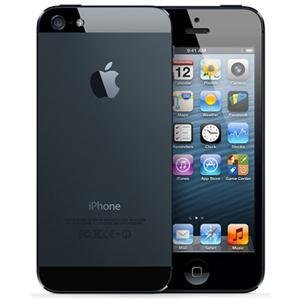 |
| Apple iPhone 4 16GB Black AT&T |
| Price: | $279.94 |
Product Description
From the Manufacturer
Product Description
Apple iPhone 5 16GB White Unlocked
 |
Apple iPhone 5 16GB White Unlocked |
| Price: | $570.00 |
Product Description
From the Manufacturer
Product Description
Apple iPhone 4 16GB White Price
 |
| Apple iPhone 4 16GB White Price |
Product Features
- iPhone 4
- Size 16 GB
- CDMA Verizon phone only, does NOT have a SIM card slot
- Size (LWH): 2.5 inches, 0.5 inches, 4.5 inches
- Weight: 8 ounces
Apple iPhone 4 16GB
 |
| Apple iPhone 4 16GB |
Thursday, January 2, 2014
iphone 5 battery life tips
 |
| iphone 5 battery life tips |